目的
android中,对异步编程进行对比,进而选择最合适的实现方式
模拟需求
分别从宜家、家乐福获取商品桌子的信息,获取到后两者进行比较,挑选出最合意的桌子。依赖关系如下图所示。
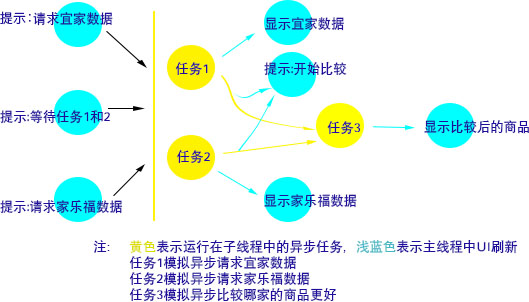
UI效果图如下所示:


大概业务逻辑是这样:
- 在UI上分别显示:”正在请求宜家数据…”,”正在请求家乐福数据…”,”等待任务1和任务2…”;
- 开启异步任务,并发请求宜家数据和家乐福数据;
- 当宜家数据请求成功后,把商品信息显示在UI上;
- 当家乐福数据请求成功后,同时也把商品信息显示在UI上;
- 第3步和第4步没有先后顺序;
- 当第3步中的宜家数据和第4步中家乐福数据都请求下来后,开启新的异步任务,比较两家商品谁更好。同时在UI上显示:”开始比较”
- 有了比较结果后,把比较结果(哪家商品更好)显示到UI上。
以下分别用基础的线程、线程池、java8支持的completefuture、rxjava、协程来实现。
需要注意的是,当用户取消任务(从当前activity返回)时,我们要去调用cancel方法。ikea表示宜家,carrefour表示家乐福,goods表示商品(这里我们用买桌子来做比喻)。
博客所引用到的代码:https://github.com/sunhang/AsyncTaskDemo
线程
用最基础的线程Thread来实现。需要注意如下几点:
- cancel时,需要调用Thread的interrupt方法,同时设置标记量canceled为true
- 线程中捕获InterruptedException,检查标记量canceled
- uiTask中判断ikeaGoods和carrefourGoods是否都具备了,否则不可以去调用betterGoods去做商品比较
- canceled没有被标记为@Volatile,因为目前只在主线程中访问了canceled
1 | override fun requestServer() { |
cancel
1 | override fun cancel() { |
不过,android直接用Thread做异步任务的实现,已经很少了。它本身更容易出错,而且难度大一些,要去理清同步互斥,锁的操作等。
thread pool
android开发,经常要直接接触线程池的使用和设计。针对上边的业务需求,这个是使用线程池的实现版本。
我们用到了ikeaFuture.get()和carrefourFuture.get(),用于模拟等待任务1和任务2。
1 | override fun requestServer() { |
cancel
需要调用线程池的shutdownNow,这里没有调用shutdown。shutdownNow不仅取消了等待队列中的任务,而且对正在执行的任务也会通知interrupt。
1 | override fun cancel() { |
future
future一般是和Callable配合使用的,Callable是由另一线程执行的并返回结果值。当前线程是不知道结果值什么时候计算完成,它通过future的get来阻塞自己,当有结果值时被唤起。
异常处理
有4个方法值得建议:
- 使用ExecutorService.submit执行任务,利用返回的Future对象的get方法接收抛出的异常,然后进行处理;
- 重写ThreadPoolExecutor.afterExecute方法,处理传递到afterExecute方法中的异常;
- 为工作者线程设置UncaughtExceptionHandler,在uncaughtException方法中处理异常;
- 在我们提供的Runnable的run方法中捕获任务代码可能抛出的所有异常,包括未检测异常。
completefuture
java8开始支持CompletableFuture,不过要在android N及更高的版本才支持。1
2
3
4
5
6
7
8
9
10
11
12
13
14
15
16
17
18
19
20
21
22
23
24
25
26
27
28
29
30
31
32
33
34
35
36
37
38
39override fun requestServer() {
view.displayIKEAGoods(Resource(Resource.LOADING))
view.displayCarrefourGoods(Resource(Resource.LOADING))
view.displayBetterGoods(Resource(Resource.WAITING))
val ikeaFuture = CompletableFuture.supplyAsync(Supplier {
backendWork.getGoodsFromIKEA()
}, backendExecutor).apply {
thenAcceptAsync(Consumer {
view.displayIKEAGoods(Resource(Resource.FINISH, it))
}, mainThreadExecutor)
futures += this
}
val carrefourFuture = CompletableFuture.supplyAsync(Supplier {
backendWork.getGoodsFromCarrefour()
}, backendExecutor).apply {
thenAcceptAsync(Consumer {
view.displayCarrefourGoods(Resource(Resource.FINISH, it))
}, mainThreadExecutor)
futures += this
}
futures += ikeaFuture.thenCombineAsync(
carrefourFuture,
BiFunction<Goods, Goods, Pair<Goods, Goods>> { g0, g1 ->
view.displayBetterGoods(Resource(Resource.LOADING))
Pair(g0, g1)
},
mainThreadExecutor
).thenApplyAsync(java.util.function.Function<Pair<Goods, Goods>, Goods> {
backendWork.selectBetterOne(it.first, it.second)
}, backendExecutor).thenAcceptAsync(Consumer<Goods> {
view.displayBetterGoods(Resource(Resource.FINISH, it))
}, mainThreadExecutor)
}
1 | override fun cancel() { |
rxjava
如下是rxjava的实现版本
1 | override fun requestServer() { |
1 | override fun cancel() { |
操作符
rxjava的操作符非常多,主要参见http://reactivex.io/documentation/operators.html
协程
协程(Coroutines)是一种比线程更加轻量级的存在,正如一个进程可以拥有多个线程一样,一个线程可以拥有多个协程。进程切换和线程切换是系统级的,发生在操作系统内部。协程切换是用户级的,切换时机是用户自己的程序决定的。
如下是用协程实现的一个版本:
1 | override fun requestServer() { |
1 | override fun cancel() { |
协程相关类的介绍
什么是协程上下文? CoroutineContext包含了协程运行时的一些信息。根据文档里的说明,CoroutineContext 的概念主要有3点:
- It is an indexed set of [Element] instances. 它是一个包含 Element 实例的索引集;
- An indexed set is a mix between a set and a map. 索引集是 set 和 map 的混合结构;
- Every element in this set has a unique [Key]. 这个集合中的每个元素都有一个唯一的 Key;
说的通俗一点,CoroutineContext 就是一个集合 Collection,这个集合既有 set 的特性又有 map 的特性,集合里的元素都是 Element 类型的,每个 Element 类型的元素都有一个类型为 Key 的键。具体看它的源码时,发现它内部即没有数组也没有链表,它这个数据结构是采用函数式风格来实现的(left-biased list的context)。
context、job、拦截器的类关系如下图所示。
拦截器是什么?拦截器也是一个上下文的实现,拦截器可以左右你的协程的执行,同时为了保证它的功能的正确性,协程上下文集合永远将它放在最后面,这真可谓是天选之子了。
kotlin对拦截器的定义如下1
2
3
4
5
6public interface ContinuationInterceptor : CoroutineContext.Element {
companion object Key : CoroutineContext.Key<ContinuationInterceptor>
public fun <T> interceptContinuation(continuation: Continuation<T>): Continuation<T>
...
}
调度器是什么?它本身是协程上下文的子类,同时实现了拦截器的接口, dispatch 方法会在拦截器的方法 interceptContinuation 中调用,进而实现协程的调度。
1 | public abstract class CoroutineDispatcher : |
举例说明调度器的创建1
2
3
4
5
6
7suspend fun main() {
val myDispatcher= Executors.newSingleThreadExecutor{ r -> Thread(r, "MyThread") }.asCoroutineDispatcher()
GlobalScope.launch(myDispatcher) {
// ...
}.join()
// ...
}
我们可以通过主动关闭线程池或者调用myDispatcher.close()来结束它的生命周期
GlobleScope和CoroutineScope的区别是什么?
runblock和launch的区别是什么?
Flow是协程中的一个流式处理的类,具体可参考
- https://www.kotlincn.net/docs/reference/coroutines/flow.html
- https://blog.csdn.net/baidu_34012226/article/details/101124903
- https://www.jianshu.com/p/fe1293e8f15c
小结
- CompletableFuture虽然早已被java8支持,但是只能在android N及更高版本才可以使用;
- 使用thread做异步的业务逻辑处理,虽然操作的粒度很细,但是要照顾的细节太多,还要理清锁和同步互斥,开发效率并不会提高;
- 若使用线程池,对于任务的依赖关系只能用简单的future的get来处理,实现任务依赖的能力过于单薄;
- rxjava的代码量相对就少很多,可以轻松进行线程切换,若条件允许,建议使用rxjava;
- kotlin通过扩展包的方式支持了协程,可是在android上java还不支持协程。在纯kotlin项目中,相对rxjava,协程更轻量级,异步任务处理能力也挺强;
- 但是若是在java+kotlin混合项目中,协程则不能充分应用到项目工程所有地方(仅在kotlin代码中使用)。此时为了工程保持接口统一,也可能需要放弃使用协程了。